Although Twitter has fewer users than other social networks, it remains one of the most influential platforms for leaders, executives, and influencers in many industries. As such, Twitter can be an effective marketing tool for solopreneurs who want to connect with influencers and gain more visibility and clout.
But with 500 million tweets sent each day, do you know how to get your tweets noticed on this fast-paced social platform?
First, optimize your Twitter profile so that your account is set up to attract followers and meet new people.
Next, start incorporating a few of these Twitter features into your social media content strategy:
- Hashtags
- Images
- Videos
- Frequent Tweeting
- Emojis
- Animated GIFs
- Tagging
- Polls
- Spaces
These features help to increase your content’s visibility and engagement, which can boost your authority, brand, and interest in your products or services. Let’s discuss the details.
Feature #1: Hashtags
In the crowded Twitter feed, hashtags help you stand out.
Hashtags are essentially clickable keywords that help people discover your content.
Most notably, people who aren’t following you can see your hashtagged content, whether it be during a self-initiated search or when Twitter highlights trending topics. And that’s one great way to get your tweets noticed by people outside of your following.
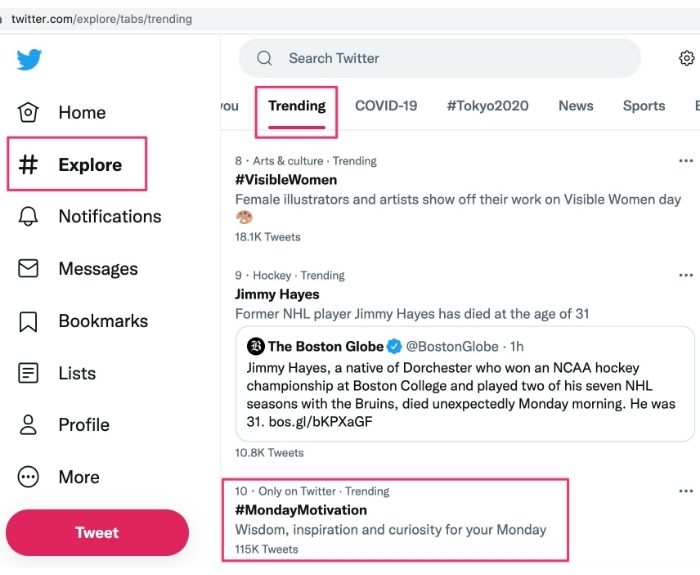
When you include a few hashtags in your tweet, you’re indicating the subject matter of your content. This helps users to quickly determine whether your tweet is relevant or not.
Users sometimes follow or click on hashtags to find profiles or content of interest. This means that hashtags can increase your profile views and followers as well as extend the reach of your tweets. Pretty cool!
Here’s what Twitter says about hashtags:
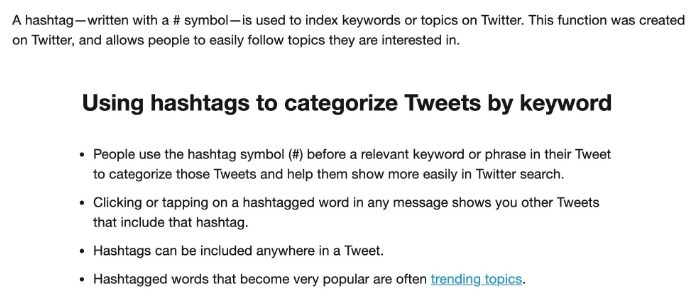
When you use a popular hashtag in the right way, you can look:
- relevant
- authentic
- authoritative
- engaged
- knowledgeable
How Can You Take Advantage of Hashtags to Improve Your Visibility?
First, research hashtags either by using Twitter Trends or a tool such as hashtagify.me. Once you identify hashtags that are pertinent to your industry and your brand, start incorporating them into your tweets.
Example 1- Trending Hashtag with a Related Image
Using Twitter Trends, find a hashtag that you can work into your social media content strategy. For example, you could use a motivational quote and a relevant image with the trending hashtags #MondayMotivation, #WednesdayWisdom, or #ThursdayThoughts.

Example 2 – Popular Industry-Related Hashtag with a Relevant Blog Link
Within Twitter or using Hashtagify.me, find a hashtag that’s popular to your industry. Then use it with a tweet that links to one of your blog posts, videos, or free offers.
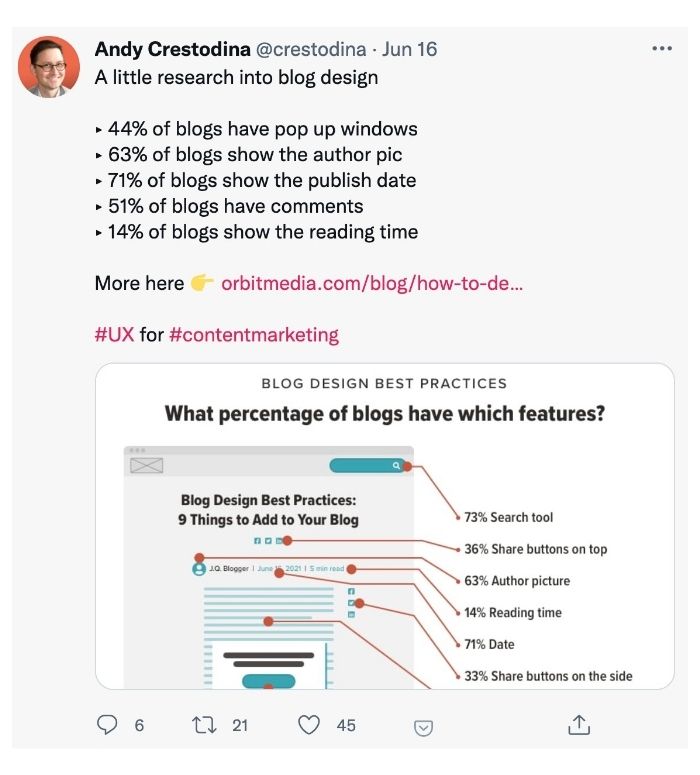
PRO TIP
Two hashtags work better than one. However, more than two hashtags may decrease engagement.
Resources for Hashtags
Feature #2: Images
Including an image helps to get your tweets noticed. It’s that simple.
Text only tweets can still be popular. However, they can get lost in the feed.
Images, on the other hand, help to draw attention to your tweets. And, visuals help to convey emotion and information, which can make your tweets more influential or impactful.
You can learn more about how images help your social media, but let’s look at a few statistics:
- Tweets with embedded images get 18% more clicks, 150% more retweets, and 89% more favorites.
- Posts with images produce 650% higher engagement than text-only posts.
- Content with relevant images gets 94% more views than content without relevant images.
- Tweets with photos get 313% more engagement.
You can include up to four images per tweet. However, even a single photo will do.
If you don’t have a photo available, you can use Unsplash or Pixabay to find royalty-free photos. Or…
PRO TIP
Use a screenshot as your image!
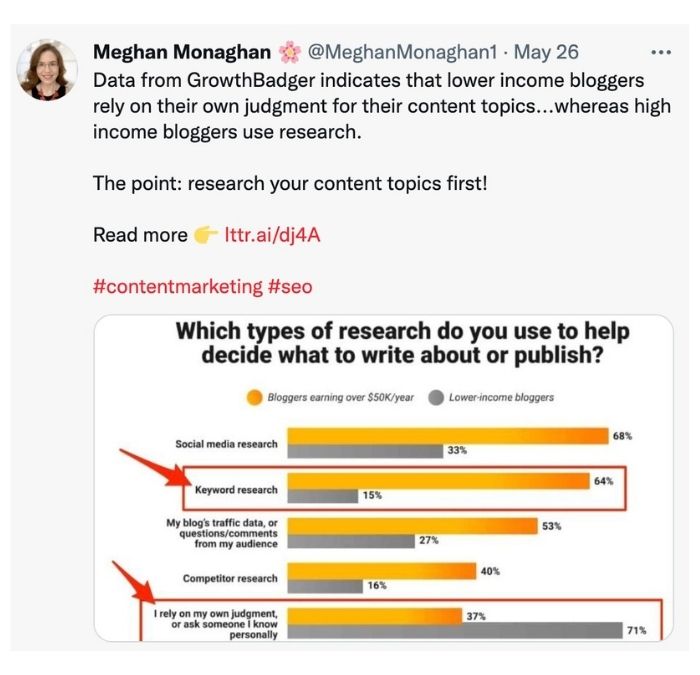
Here is a list of my favorite, easy-to-use design apps to create images quickly:
PRO TIP
To help your tweets stand out in the feed, make sure you have Twitter Cards installed. That way, when you’re sharing content, the tweet will display like a big graphic rather than text only.
In my experience, Twitter Cards perform better. Choose “Summary Card with a Large Image” to get the biggest impact.

Feature #3: Videos
If you don’t already know it, people LOVE videos!
Look at some of these video marketing statistics from Wyzowl:
- People are twice as likely to share video content with their friends than any other type of content, including social media posts, blog posts/articles and product pages.
- People watch an average of 18 hours of online video per week.
- When asked how they’d most like to learn about a product or service, 69% said they’d prefer to watch a short video.
But what about videos on Twitter? How do they perform?
Per YumYumVideos:
- Tweets with video get 10X more engagement than those without.
- People watch two billion videos on the platform every day.
- When videos feature people interacting or using a product, there’s a 40% increase in overall response.
- A prominent call-to-action on videos attracts 2X higher click-through rates.
All in all, videos are popular on the platform. With the higher engagement, video is definitely a feature that has the potential to get your tweets more visibility AND reactions/responses.

The maximum video length on Twitter is 2 minutes and 20 seconds. Including captions is wise since videos with captions perform better.
Don’t forget that you can also try live video on Twitter!
With live video, people can opt-in to receive push notifications from you so that they are notified when you go live, which is another way to get your tweets noticed.
Feature #4: Frequent Tweeting
Okay, so technically tweeting a lot isn’t a Twitter “feature.” But Twitter does support a massive amount of posting as opposed to other social platforms. So, I consider it a feature of sorts!
The Twitter feed moves quickly. If you’re only posting three or four times a day, then hardly anyone is seeing your tweets.
With frequent tweeting, you increase your visibility. You improve the likelihood of people seeing your tweets, especially since people don’t spend that much time on the platform (around 3 minutes).
Don’t be afraid to tweet often!
There are mixed reviews about the frequency of tweets. Buffer wrote about tweeting three times a day. But they also wrote about the positive results for tweeting 1-4 times per hour. Fast Company wrote about tweeting 14 times a day. Many business owners that I talk to are uncomfortable with tweeting more than 3-5 times a day.
Many business owners are uncomfortable with tweeting more than 3-5 times a day. And even if you’re okay with it, creating that much content is an epic amount of work. I’ve tweeted 5-8 times a day in the past, and it’s time consuming if you’re a team of one.
But consider these facts:
- The life cycle of a Tweet is 15-18 minutes.
- Studies show that the more you Tweet, the more opportunities you have to engage, and the bigger the response you’ll receive.
Need Proof to Justify More Frequent Tweeting?
An analysis in 2016 by Social Quant found that the more you Tweet the better you do at marketing your business. Although the company has since closed and the analysis is a few years old, I think the findings are still relevant.
Their data showed that the top accounts driving 20% of traffic are tweeting about 80 times a day!
In this graph, you can see how the other 80% are doing with their 14 or so tweets a day—BTW, not nearly as effective:
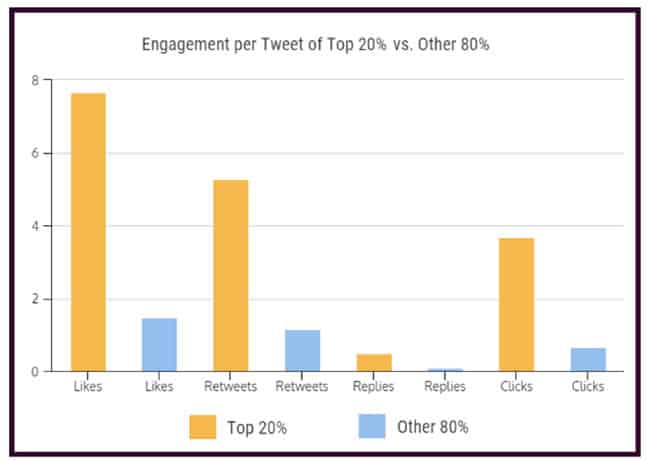
It’s no wonder that social media influencers such as Kim Garst and Jeff Bullas believe in tweeting a lot. Their content gets seen, noticed, and retweeted much more as a result of their frequent posting.
Previously, when I managed Twitter for people like Russell Brunson and Liz Benny, I found similar results. When we increased the tweet frequency, clients had more clicks and more engagement. The same has been true for my Twitter account.
The more frequent the tweets, the better the visibility.
The caveat? With frequent posting, you must provide valuable, well-formed content that your audience wants to see. Don’t expect constant promotional tweets or duplicate content to perform well.
PRO TIPS
When tweeting often, mix tweets between non-links and links to look less spammy.
Use a social media scheduling app because there’s no way you can support over 10 tweets a day without one!
Feature #5: Animated GIFs
We’re back to visual content again! According to Twitter, “GIFs have the potential to increase engagement, reinforce your brand identity and bring your Tweets to life.”
What’s really convenient is that pre-made GIFs are part of the platform. So, they are super easy to use.
To add a GIF from Twitter’s available options, click on the icon that says GIF when you’re composing a tweet.
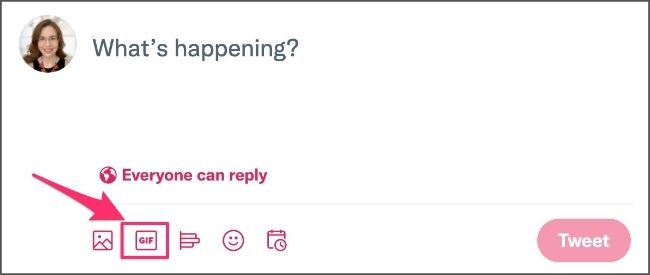
Animated GIFs often elicit an emotional response, which makes these kinds of images more powerful. Your brain likes and remembers images that evoke emotions such as humor, amazement, or joy.
Of course, by definition animated GIFs move, which also helps catch people’s attention in the news feed.
Wow, the weekend is practically here – this week flew by so fast 😮
Wishing you a great day and a wonderful weekend! 🎉#FridayFeeling pic.twitter.com/YzdAuFV5O9
— Meghan Monaghan 🌸 (@MeghanMonaghan1) August 9, 2019
Creating Your Own GIFs
You can use a free app to turn multiple images into an animated GIF. You can even use your smartphone to record a video and convert that video into an animated GIF. A personalized GIF is a brilliant way to connect with your fans, draw attention to your brand, and create a lasting impression.
To send a “hello” to a supportive follower, I used the GIF Generator in imgflip to create my own GIF from a video I made on my iPhone.
After I uploaded the video into imgflip, I used the slider in the lower left to shorten and cut the video. There are loads of options, but I left the most of the settings on default. However, I did check the box next to “Private” to download the file to my computer.
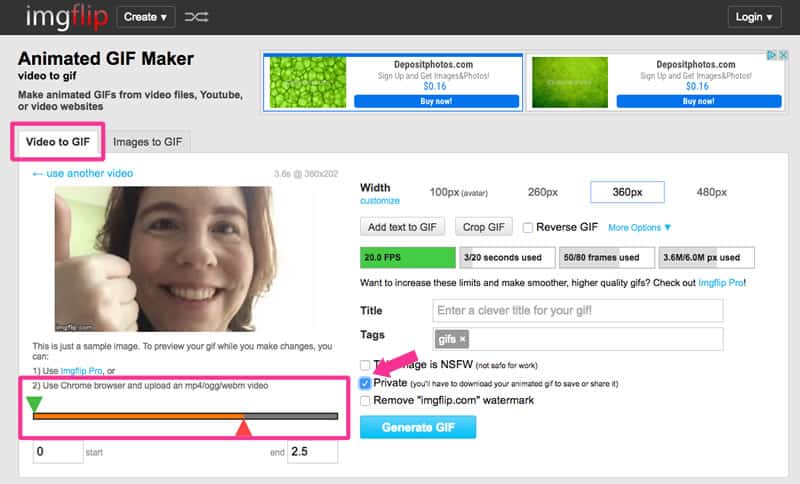
To use your personalized GIF, you compose a Tweet as usual. However, rather than using the GIF icon, you upload your GIF via the photo icon.
![]()
And here is the end result:
@Viyalifounder Hi Santosh! I’m trying out animated GIFs. What do you think? I’m trying to be more personal. 😉 pic.twitter.com/Nd2lAZX5fS
— Meghan Monaghan 🌸 (@MeghanMonaghan1) September 11, 2016
The real question isn’t whether GIFs help your tweets stand out, it’s whether the acronym is pronounced “jif” (like Jif peanut butter) or “gif” (like “gift” without the t). I vote for gif with a hard g!
Here’s a tweet about this very topic…and notice the appropriate and hilarious animated GIF response from Madalyn Sklar, which is a perfect example of how to use GIFs to stand out. (A gif about gifs, how meta!)
Let’s duel!! LOL. #TwitterSmarter pic.twitter.com/qNdu1GZ31y
— Madalyn Sklar Digital Marketing Since 1996 (@MadalynSklar) August 19, 2021
Feature #6: Emojis
According to Google, emojis are the tiny digital images or icons that express an idea or an emotion in digital communication. The word’s origin is Japanese whereby ‘e’ means picture and ‘moji’ means letter or character.
Emojis have become a popular way to communicate, especially on Twitter where space is limited.

Some brands even have their own customized emoji on Twitter. Brands that have emojis created just for them include Coca Cola, Star Wars, and Taco Bell. Some of the branded emojis are now incorporated into the emoji keyboard. For others, you can activate the branded emojis by using specific hashtags.
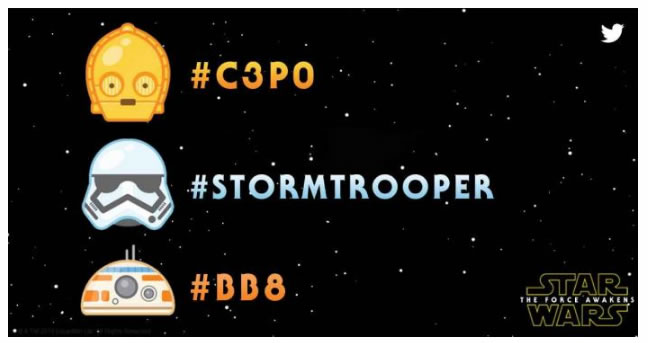
How Can You Use Emojis?
Example 1: Be More Personal in Your Conversations
Emojis take your Twitter interactions up a notch. Incorporate them into your tweets to express emotion and communicate with your followers.
Because of their colors, creativity, and emotional impact, emojis humanize you, convey your brand, and make your tweets stand out. Here is one example:

Example 2: Tell a Story
Emojis get your Tweets noticed by adding color, flair, and interest to an otherwise common textual post. Not only do emojis add visual interest but also they creatively tell a story. Check out how The Washington Spirit, a female professional soccer team, told their story in emojis.

Example 3: Show Off Your Creativity
The Bud Light Fourth of July tweet that was an American flag made of emojis was a HUGE hit on social media. With over 115,000 retweets, you could say that their tweet was noticed! 🙂
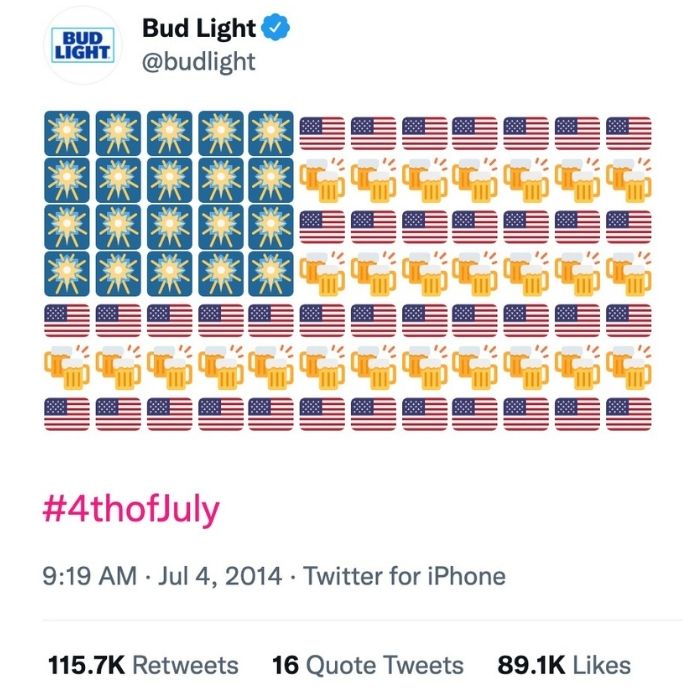
Additional Resources for Emojis
http://getemoji.com > Copy and paste emojis from here (no app needed)
http://emojipedia.org/ or (@Emojipedia) | Twitter – What each emoji means and which ones are trending on Twitter
Feature #7: Tagging
Another feature that can help to get your tweets noticed is tagging. You tag someone by using the @ symbol and their profile name.

As long as someone hasn’t protected their tweets, blocked or muted you, then you can tag them, even if they aren’t following you. And, whoever you tag gets notified.
You can probably already see how this feature calls attention to your tweets! 😉
One strategy is to start a conversation. You can ask a question and tag people to get their answers and input. This may increase engagement on your tweets while introducing you to new followers and growing your community.
Or, you may simply tag someone or a group of people to wish them a successful Monday.
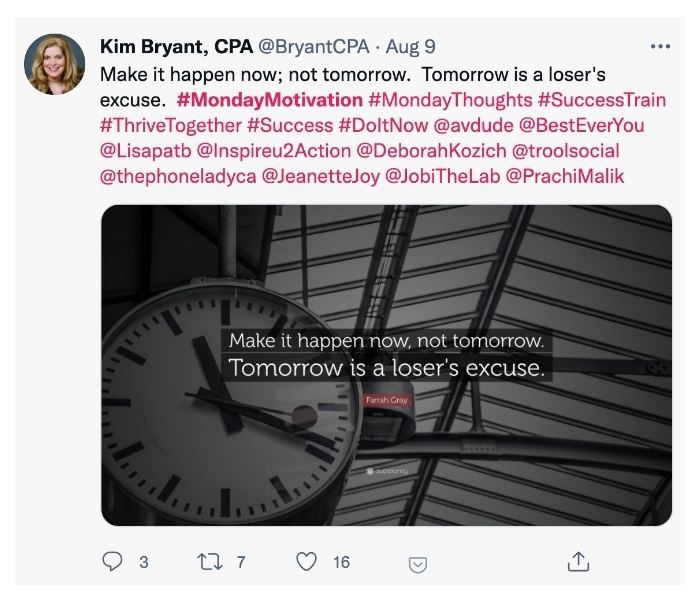
Even better, you could reach out to influential people or brands in your niche. This makes tagging a really powerful tool! And, it makes Twitter a powerful, effective platform for networking with people in your industry as well as for contacting VIPs.
But with power comes great responsibility.
Tagging has the potential to become spammy, annoying, and pesty very easily. Tagging isn’t the online version of tapping someone on the shoulder incessantly to get them to pay attention to you.
The reason to tag is to interact and engage professionally because this is about business.
Once I had someone tag me in a tweet that asked a highly political question. This wasn’t someone I had heard from before. I don’t tweet about politics, so it was out of the blue and awkward. I felt blindsided and a bit bullied. I’d say that’s not a wise tactic if you’re using Twitter for business.
Consider your goals. Don’t make a tag about what you want or how the person can help you.
Reach out with starting a conversation in mind or an act of goodwill or assistance.
Remember that your tag interrupts someone else’s experience on the platform, so make sure there’s a solid strategy behind it.
Feature #8: Polls
With social media, you’re always aiming for getting people involved and interacting with your content. It’s about conversations and engagement. And polls make engagement easy!
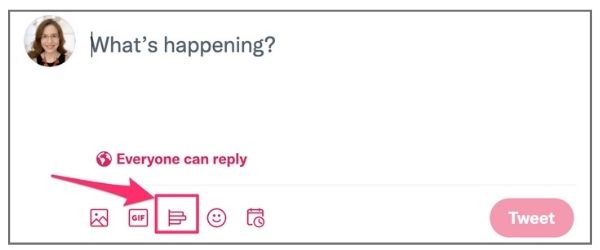
Here are some ways to use polls:
- Ask questions
- Gather feedback
- Collect opinions
- Test new ideas
- Generate excitement for a launch
Since Twitter polls are integrated into the platform, they’re simple to use and easy to engage with. The poll format stands out a bit, but the ease of simply clicking a response right in the feed makes them irresistible.

I don’t know about you, but I’m a sucker for polls and surveys. I can’t get enough of them!
And—check this out—after a poll closes, participants receive a notification, which reminds them about the content and raises your visibility. If someone who doesn’t follow filled out your poll, you’ll get a second chance to convert them to a follower. 😉

Have some fun with your polls if you want to show off your brand. If your polls are on a more serious note, make them relevant to your audience to attract more targeted participants. Just remember that anyone can click on your poll, so the results aren’t scientific!
PRO TIP
Use a hashtag or two to help gain more visibility on your poll from people who don’t follow you.
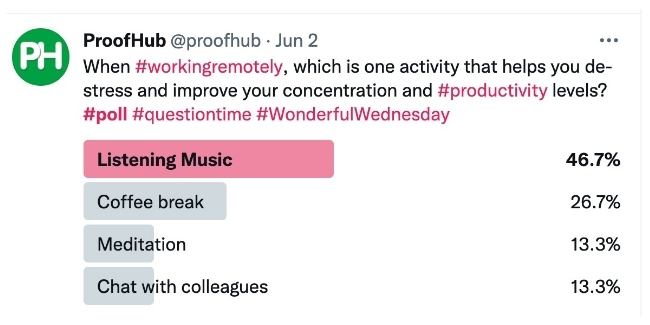
Feature #9: Spaces
Have you heard of Twitter Spaces? They are public live audio conversations on the platform. Spaces is likely Twitter’s way to compete with Clubhouse, a social media platform that is 100% audio.
This feature is more about getting your content noticed versus your tweets. Spaces that are live appear at the top of the timeline, which raises visibility to your brand and your content.
Some of the benefits of Spaces are that:
- they are audio only (no need to worry about what you’re wearing or how you look)
- they don’t have time limitations
- anyone can participate
- you can invite up to 11 speakers to join in a conversation at one time
These benefits suggest that Spaces are potentially a good networking and connecting opportunity.
Also, Hosts and Speakers can share tweets within a Space (Listeners can’t). And, there are tools to remove or block accounts, so no need to worry about the trolls! There’s even an option for hosts and speakers to have their speech automatically captioned (per consent).
One downside to Spaces is that when they end, they’re over and not accessible on Twitter after they end. This is called “ephemeral” content. So, you can’t take advantage of the live audio after the fact unless you do something on your end to record the conversations.
NOTE: there is a rumor that Twitter may be changing Spaces so that they are recorded and viewable after they are done.
I haven’t been a Listener, Speaker, or Host of a Space. But it sounds promising. My friend Madalyn Skar uses them regularly, so check her out if you want to see them in action.

When You’re Using Twitter for Business, It’s Important to Get Your Tweets Noticed
Using Twitter for your small business means you need to get creative to get your tweets noticed. Your tweets express your brand and show off who you are, what you know, and how you can help others.
BUT…if no one sees your tweets and consumes them, then it’s potentially a waste of your effort. Social media will only help your business when it reaches your target avatar. So, think about that when you’re coming up with tweet content and ideas.
Hopefully, you’ll try at least one of these features in your social media content strategy. Feel free to share your results or any other suggestions in the comments. I love hearing from you!
New to Twitter? Check out my article about Twitter mistakes to avoid.

Thanks for sharing this. I haven’t consider these emoji’s before. Maybe, I try them soon. I love your tips over here. Definitely helpful.
Great article. I have been looking to see how to do animated GIFS. I love doing creative stuff so this is going to be a great little distraction that I can use for clients as well as our own social media 🙂
These are fantastic tips. Very usable and tons of info I needed. Thank you
These are some great tips. Thanks so much. I need to figure out the trending hashtags for my industry and start using them. Also love the emojis. What about videos. I seem to get lots of retweets on short videos
Thanks for the reminder about hashtags, Meghan. I somehow stopped using them.
Fantastic information. Most of my twitter tweets come from what I post on FB. It’s time for me to get on top of my Twitter account. Thanks so much. Love the bright colors in your blog!
Appreciate the compliments Candess! Very kind of you. My Facebook and Twitter audiences are so different that I find it’s tough to use the same content, although similar content works well. But I’m well aware that solopreneurs only have so much time in a day, so often they share the same content across multiple platforms. We do what we can, right? 😉
Great tips! Still working with hashtags to learn and love your sources.
This is so right on. When I’m active on Twitter, my engagement reflects that. When I’m not, my engagement reflects that as well.
Thanks for the recommendation on the GIF maker. I’ve been looking for a new one!
Hello Jennifer! Twitter is our #1 traffic driver, so I’ve invested more into it than any other social media platform. I just don’t see the same results on Facebook (even when I pay). Thanks for stopping by.
Thanks for the gif information! I need to try it!
Great tips on Twitter and WOW quite a large following! Good work. I plan to try your gif website myself!
Thanks Anne! I hope you try out custom GIFs. They are fun to create. As far as followers go, it’s not about quantity as much as quality. I love Twitter and engaging with people directly. No other platform offers the same. Hopefully Twitter sticks around!
I wasn’t aware of how to make our own GIFs! Something new and fun to learn. Thanks for the tips!
Happy you found the information helpful. Making GIFs isn’t hard and can be a lot of fun!