Are you using Twitter for business to build relationships, some of which you hope to lead to sales?
If you answered yes, then you might want to avoid these Twitter mistakes. These are my top pet peeves regarding Twitter interactions and accounts.
1) Posting from another social platform to Twitter
You know who you are. You’re the person that wants to be present on social media, but you don’t want to do the work to customize your content for each platform. So you schedule your Facebook, Instagram, or LinkedIn posts to tweet on Twitter.
When a potential follower arrives at your Twitter profile, here’s what they see:
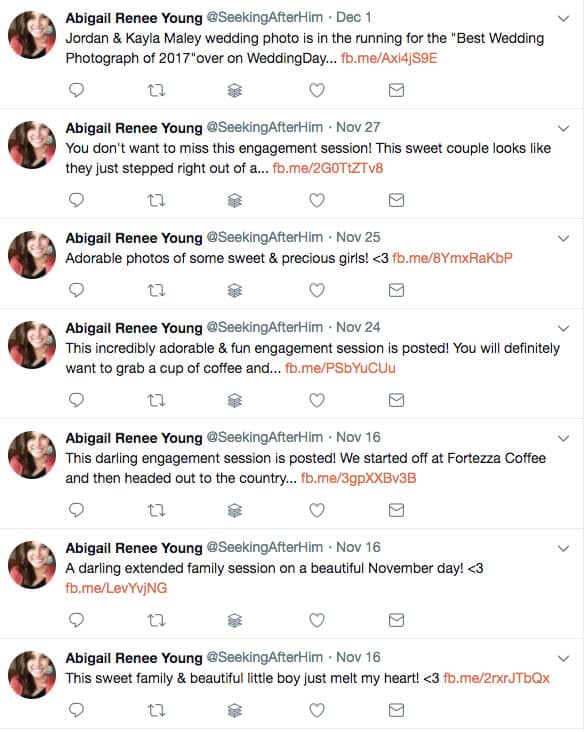
You may be saving time. However, when you post from another account to Twitter, the impression you give is that you’re active on that other platform—not on Twitter.
Also, if people have to work to get to your content, they often won’t bother with you. As such, you may be hurting your brand and keeping people away from your content when you post from other platforms.

It may be tough to imagine, but everyone isn’t on Facebook, Instagram, or LinkedIn. You can try sending them to other platforms, but they might not be able to see your content if they don’t have an account.
Most people use Twitter via a mobile device, so they aren’t logged into Facebook, Instagram, or LinkedIn. When these poor folks try to see your content, they get a login screen. No one wants to work that hard to see what you posted on another platform.
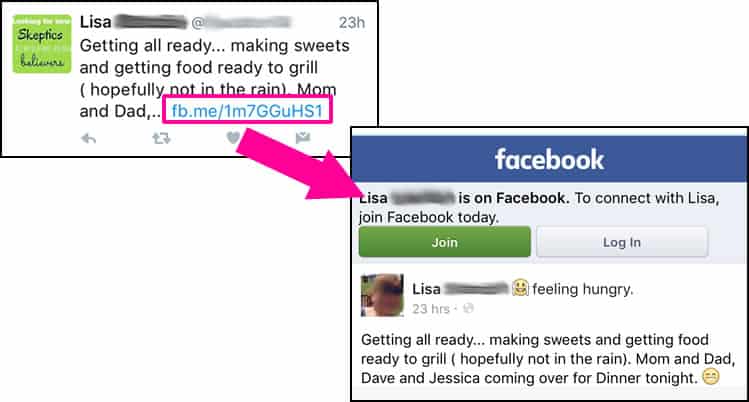
To make it easy for others to see your content, format your tweets on Twitter. If you need to link, make sure the URL is not one that requires a login first.
Two other notes about posting to Twitter from other platforms:
- Usually, your text will be too long and will get cut off on Twitter.
- Your image won’t be included in the Tweet.
Both of these are drawbacks. Tweets with images get noticed and receive more engagement. Tweets that are cut off don’t look good.
If you want to be on Twitter, make the commitment to format your content appropriately. Or, at least use an alternative like IFTTT. That way people can at least see your Instagram images on the Twitter platform!
Instagram to Twitter- IFTTT recipe
2) Tweeting promotional content non-stop
We know you love your products and services. We realize you need to sell stuff to stay in business. But Twitter is about being social, not about selling. Most importantly, social media is about your customer, not about you.
People aren’t following you on Twitter to be chased down and beaten over the head with your offers. So stop Tweeting like they are.

People buy from those they know, like, and trust. But Tweeting promotional content doesn’t foster relationships. In fact, it may encourage people to dislike and not trust you.
Your Tweets should be 80% – 90% non-promotional content; otherwise, you may look fairly self-centered. Who wants to follow a business or person that only cares about themselves?
E-commerce stores are a bit filtered from this mistake—but not entirely. Your audience expects you to promote your products. However, instead of a constant stream of Tweets with links to your store, take a lesson from Amazon.
Amazon incorporates storytelling, trends, and personalization into their content strategy. The result is a feed that doesn’t feel as if they’re shouting at us to buy their products.
In these two examples, you’ll see a personal video story about entrepreneurship and a Star Wars themed promotion combined with a trending hashtag. Brilliant! No wonder Amazon has almost 2.5 million followers.

The point is, no matter what industry you’re in, fill your feed with valuable content that your audience wants to see—and add a little personal flair or humor to keep them engaged.
3) Overusing hashtags
Besides being ugly, using more than a couple of hashtags looks spammy and makes your content hard to read.
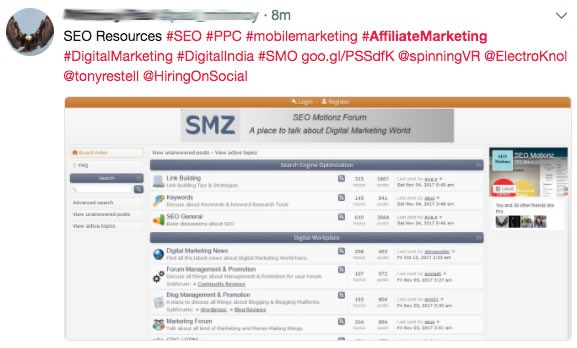
As we discussed in the past, hashtags are awesome at calling attention to your content. That’s why you want to use a few of them.
However, when your tweet is filled with hashtags, there’s less room to provide value. How relevant and useful is a tweet filled with too many hashtags? Why would people want to follow you and your business with these types of tweets?
You don’t want your tweet to look like you’re trying to communicate with hashtags. (Emojis may work for this, but multiple hashtags do not.)
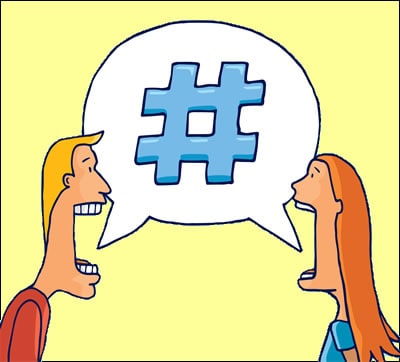
You may not realize it, but people can and do click hashtags. You can end up sending your audience to other content. (Oops!)
Try working 1 -3 hashtags into your tweet content or at the end. Twitter recommends using only one or two hashtags. Research shows more than a couple of hashtags decreases engagement.
4) Automating your Direct Messages (DMs)
This is a controversial topic. Some business owners swear that automated direct messages work for them. But, I’ve discovered many people who don’t like automated messages, including myself.
If you’re trying to connect with others, then reach out as yourself. Automated messages are spammy, and they’ve become highly annoying. Direct messaging’s purpose is to have a real, private conversation. Starting off a discussion with an obviously impersonal message does the opposite of making people want to connect.
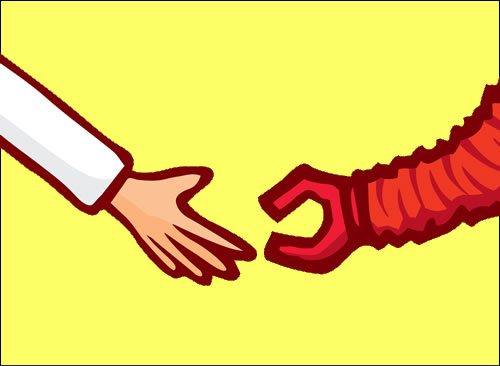
There are a few automated messages that might work. Yet, out of the many DMs I receive daily, most people aren’t employing direct message tactics that work.
For example, direct messages that thank others for following, ask for Facebook page follows, or tell people to read your blog are NOT DM-worthy. Save those for automated Tweets if you must. Don’t waste people’s valuable time by forcing them to go into their DM inbox to delete these types of comments.
Word of warning: if you do use an automated Tweet to reply to others, be sure to stay on top of what that experience can look like to a user.
Here’s an example of how my Notifications looked recently. No disrespect meant to these two people whatsoever! But over-doing the auto-replies or using unoriginal content for your replies is impersonal. Add poor grammar into the mix and I believe this could be more harmful than helpful to a brand.
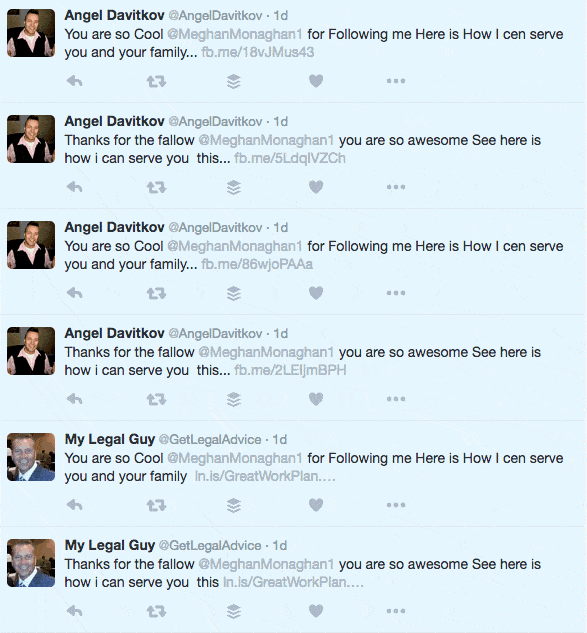
By the way, I love the concept of direct messaging. I use the feature like crazy on Facebook. But automated direct messages are either overused or poorly used nowadays. People who use them are ticking me off rather than building any type of positive connection. So, just stop!
5) Forgetting to @ mention when Tweeting someone specifically
You can tweet people all day long, but they aren’t going to know it if you don’t include an @ name.
Shouldn’t this be common knowledge? Is it silly that I’m including this one on the list? Well, maybe. But I see it happen all the time.
For anyone to know that you’re tweeting to them on Twitter, you need to include their @ name. Once you do, that @ name will receive a notification.
It’s fairly difficult to have a conversation with someone when they are not there. And that’s what is happening when you forget to use @ name.
One cool update Twitter made was to automatically include the @ name when you reply. YAY!
6) Expecting a reciprocal retweet
Sharing the love is a critical component of building relationships on Twitter. Reciprocation can be an important aspect too.
But don’t expect or demand that someone retweet your content simply because you retweeted their content. There is no underlying “quid pro quo” thing going on here.

Sure it’s nice if people return the favor. If they don’t, though, you should not take it personally. Perhaps your content doesn’t fit their audience. Maybe they missed your retweet. Whatever the reason, who cares?
You’re an awesome person for sharing the love. Know that and move along. No need to get upset about the small things.
7) Leaving your profile photos as the Twitter default settings
To build relationships that result in moving the needle to grow your business (aka sales!), you need to introduce yourself on Twitter and be professional to your followers. So why are you leaving your Twitter profile empty?
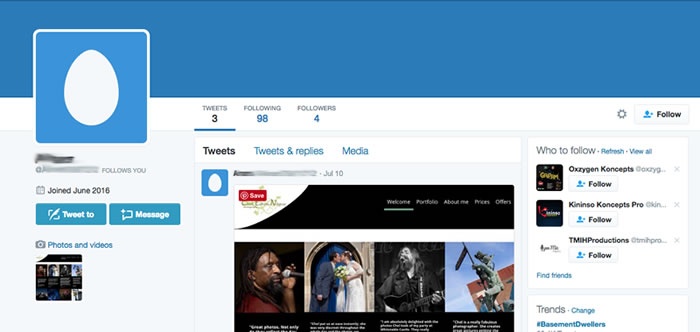
We’ve been through this before, but it is worth mentioning again. Optimizing your Twitter profile helps you and your business.
Using your header photo and bio to express your brand, your offer, or your personality helps followers get to know you.
Displaying a profile photo of yourself illustrates that you’re indeed a real person. Using a logo signifies that you’re a real business.
These are the same things you’d provide someone in a business card or brochure. If you want to build relationships and connect using Twitter, then use your profile to introduce yourself. Don’t leave it blank or keep the Twitter default settings unless you aren’t serious about social selling.
8) Making your account private
Using Twitter for business means that you’re an open person who is interested in being social with others and having public conversations. Making your account private suggests otherwise.
You want people to be able to find you on Twitter. If people have to work to find you or experience any barriers to reaching you, then they’ll move on to your competitor.

Social selling is just that: being social. And you cannot be social if you’re hiding. That’s anti-social.
Don’t be the person in the corner at the networking event. Be the one shaking everyone’s hands and introducing yourself. You’ll get farther.
9) Tweeting your content only
We know you’re great, but not including content from other people makes you look a bit arrogant.
Curated content—i.e. tweets and articles from other sources besides your own or affiliate websites—needs to be a part of your strategy. We call this OPC – other people’s content.
Sharing content and tweets from other accounts give the impression that you’re a caring, nice human being. Incorporate content from industry influencers in your niche as well as other sources.
Create a Twitter list and use it to easily find content to retweet. You can also use Twitter lists to find content and then queue it to post from your account. Make sure to attribute the content to the author by @ mentioning them.
10) Taking Tweets personally
As awesome as Twitter is, the platform does have some fake accounts, trolls, and basically mean people on it. Seriously, there are people who may spend their time tweeting solely to create chaos, anxiety, unhappiness, and angst.
Here’s a true story: in response to me following someone, they told me they’d never want to follow me back since I was a horrible person for partaking in social media marketing. (That’s the nice version.)

Why would someone respond that viciously to a simple follow? Who knows, who cares. Crummy people exist. Don’t take their nonsense. Walk away. Don’t take it personally. You have enough to deal with in life! That’s what Twitter’s “Block” feature is for—blocking the nasty accounts and moving on.
You’re busy improving the world, don’t bother with the fake drama others want to unload on you.
Don’t Let Twitter Mistakes Stop You
Now that you have an idea of what NOT to do on Twitter, move forward. Don’t worry about any Twitter mistakes you may have made. Today’s the day you’ll forge forward with your updated Twitter strategy and tactics. 😉
Any Twitter pet peeves you want to add to the list? Any items on the list that you disagree with? I’d love to know!

Hi there,
I’m a little confused about point #8 – making the account private.
I think that it was automatically set to that when we signed up on Twitter a few years ago. Can you tell me how to turn this off?
Also, what do I ‘lose’ if I do turn this off?
Thanks!
Hello Zita! When you make your account public, it means that EVERYONE on Planet Earth can see your tweets–even people who don’t have Twitter accounts. In other words, you are losing the privacy of your tweets. Right now, your tweets can be seen by only your followers. Twitter has a great explanation here: https://support.twitter.com/articles/14016. To change your account settings via the web, select your Profile Pic in the upper right and then choose “Settings” in the drop down menu. Go to “Security and privacy” and uncheck “Protect my tweets” under “Tweet privacy.” Before you change your privacy setting, you may want to read more about it here: https://support.twitter.com/articles/20169886. Hopefully that answers your question. 🙂 Thanks so much for stopping by and asking a question!
It shocks me that people are still using automated messages on twitter. I hate when I follow someone and get one even more so when I respond and they don’t answer. It’s like no one likes that just stop. Love this post. P.s. found it on twitter
Hello Dia! I’m with you regarding automated DMs. Total waste of time having to delete the automated, spammy messages. PLUS, those automated DMs makes it difficult for me to see the REAL messages that people send. Thanks for taking the time to comment and share your feedback–you’re awesome!