Blogging takes time. Unfortunately, that’s the one thing you don’t have.
Since you’re short on time, you want to have the biggest impact you can when you’re writing your blog.
I mean, it doesn’t make sense to devote time to a marketing activity that isn’t producing results, right?
Each time you write, your content needs to appeal to both humans and robots to take advantage of the marketing aspects of your blogging.
There are lots of business blogging goals you may have. But, in general, you’re writing with at least two overarching goals in mind:
1) to attract people to your products/services/brand
2) to tell search engines what your content is about
That’s why you want most of your posts to follow these SEO blogging tips.
Remember, SEO blogging simply means that you’re blogging with search engines AND humans in mind. Writing for both optimizes your content and increases its impact.
No good comes from content that no one cares about and search engines can’t find.
Blog content that no one cares about & search engines can’t find doesn't help your business.Click To TweetUse these tips to help optimize your blog for SEO and boost your content marketing results in the process.
I’ve incorporated these tips into my regular blog routine and more than doubled my blog traffic and reach!
SEO Blogging Tips to Help You Attract Your Audience and Get Found in Search
You want to do everything in your power to reach your target market. After all, you’ve got a message to share and lives to change!
That’s why it’s important to make a few tweaks to your writing to help people and search engines find you and your awesome content.
SEO Blogging Tip #1: Write in-depth, evergreen posts
You used to be able to churn out 500-word blog posts to have an impact on your business. Well, those days are long gone!
Your audience wants more comprehensive blog content. And Google prefers it too.
This isn’t your average blog post. I’m talking in-depth articles that cover topics in mega detail. Typically, this is content like resources, guides, how-to’s, tutorials, white papers, etc.
In fact, according to Backlinko, this type of comprehensive content correlates with higher rankings in search engine results pages.
And that’s not the only advantage of longer, more in-depth content. Repeated studies prove that people share long-form blog content more frequently.
With the consistent publishing of comprehensive articles that your audience likes, you not only rank better and get shared more but also you gain:
- backlinks
- longer page view/time on site
- higher engagement
- credibility
- thought-leadership
Quick Takeaways:
> People and Google like more comprehensive blog content.
> Write in-depth, evergreen posts, which usually means 1,000 words or more.
Pro Tips:
> Add 500 words of extra value to your regular writing process to improve your results from blogging.
> Review your older posts and add more information, value, and impact by incorporating statistics, graphs, and detailed data.
> Experiment! You may discover that blogging 2x/month with longer form posts produces better results than publishing 500-word posts 4x/month.
Do you see the spike in traffic I received after writing only ONE long form post in March and one in April? Those long-form posts sent more traffic to my site than my shorter weekly posts. 😉
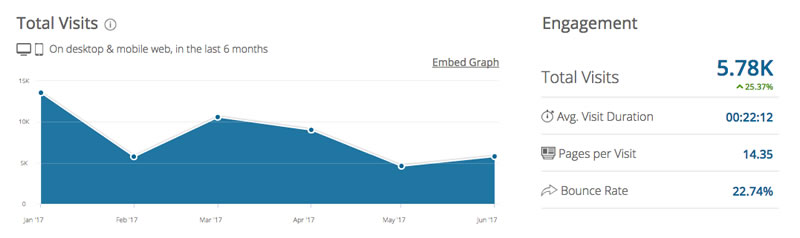
SEO Blogging Tip #2: Use Long Tail Keywords
Don’t confuse using keywords in your writing with sounding like a robot.
You know that stuffing your content with keywords will repel readers and hurt your search ranking. However, using relevant, comprehensive content written naturally appeals to both your audience as well as search engines.
Google is looking for semantic relevance, which you can achieve by covering in-depth topics and long tail keywords.
What is a Long Tail Keyword?
Long tail keywords are longer, more specific words or phrases that your target market is more likely to use.
Additionally, long tail keywords are search terms and phrases that are semantically connected to the main keyword.
For example, in this post, the keyword is “SEO blogging tips.” Examples of related long tail keywords are:
- SEO tips for bloggers
- how to optimize your blog for search engines
- how to make blog SEO friendly
- blogger search engine optimization
- does blogging help SEO
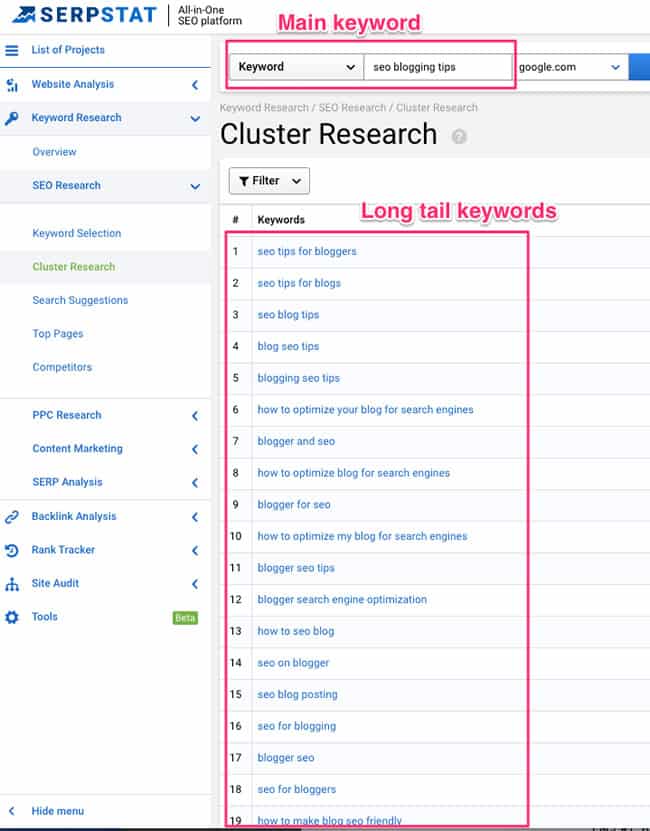
Using these related words in this post helps Google understand my content and know that it’s relevant to people looking at a variety of topics.
I’ve had a noticeable increase in my page views and organic search results since changing my writing to include more long tail phrases.
Don’t underestimate the impact that keyword research and inclusion has on your writing goals and effectiveness. It’s worth the extra 30 minutes to an hour to determine your long tail phrases.
Keywords help humans and search engines find you.
Your potential customers are using long tail keywords to find business just like yours. It’s up to YOU to help them find your business, which is why you’re blogging in the first place.
Keywords help humans and search engines find your content.Click To TweetIt makes sense when you consider it: if your post doesn’t have terms in it that relate to the searches people are doing, then how will algorithms find your content?
These terms not only help search engines locate your content but also humans, who are also searching with common terms to discover what’s available on their topic.
In fact, consisting publishing quality long form, in-depth content (Tip #1 above) with long tail keywords will increase your search traffic, attract paying customers, and grow your brand.
Long tail keywords have less competition. Less competition means that you’ll have a higher chance of getting found in search engines.
Less competition also means that you’ll pay less for ads if you’re using pay per click.
How to Find Long Tail Keywords
There are many blog posts detailing how you can find longer phrases to use in your writing. But here are two easy, fast ways that I often use.
Type your primary keyword into Google then scroll to the bottom of the results page. There you’ll find long tail keywords to incorporate into your post.

KeywordTool.io
Another way to figure out phrases related to your primary keyword is to use a free online site called Keyword Tool.
Type in your primary keyword, and the results will display other related terms that people search for similar information.

Once you identify the popular phrases relative to your primary keyword, you can usually incorporate them easily into your writing.
You don’t have to use all keywords, terms, and phrases. In fact, you don’t want to overuse key phrases. However, adding a few can help provide context to your content and boost your results.
Quick Takeaways
> Using long tail keywords helps customers and Google find you.
> Incorporate long tail keywords, terms, and phrases into your writing to reach more people and get better results from your content marketing.
Pro Tips
> Use free tools such as Google search and Keywordtool.io to find long tail keywords.
> Find natural, cohesive, and meaningful ways to add these phrases into your posts.
SEO Blogging Tip #3: Format Your Content with Headers
Do you use an outline to write your posts?
The thing is, both people and search engines look at your content’s formatting to understand it.
With people, they want to see a logical hierarchy to the content.
- Main title
- Sub-headers
- Section titles
- Bullets
- Images
- Bold text
You get the idea.
Formatting makes your content skimmable and easier to read as well as to comprehend.
I’ve quickly abandoned blogs that don’t use formatting. A bunch of text on a page is overwhelming and boring.
Case in point: which of my two blog posts is easier on the eyes and more likely to attract readers? The one on the left has more white space and is easier to skim, so it’s the winner.
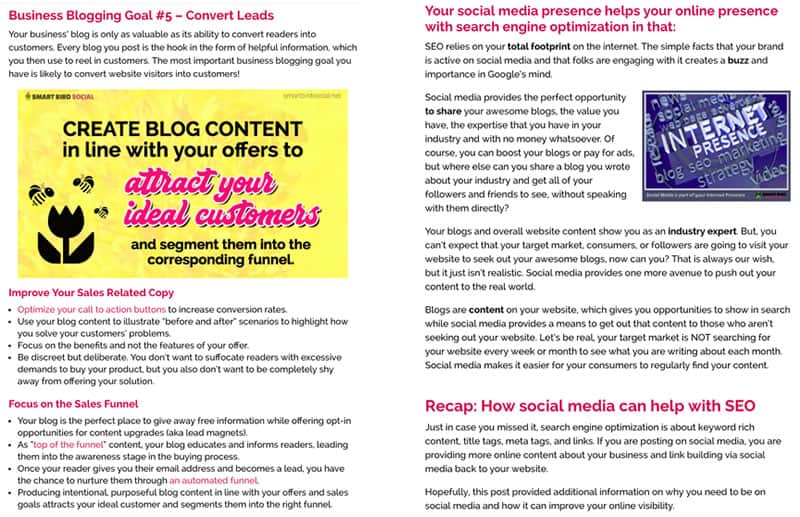
Your visitors have short attention spans. And with millions of posts published DAILY, you’re competing for eyes on your content.
Let’s take that same logical hierarchy that people use and apply it to search engines. In the case of algorithms, coding expresses hierarchy and emphasis.
This is the coding I use on my site to help search engines better understand my content.
- Main title = H1
- Sub-header = H2
- Section titles = H3
- Bullets = li or ol
- Images = image alt text
- Bold text = h4
As the Yoast blog explains, headings give structure that divides your content into blocks, which both search engines and visitors like.
The formatting rules for writing on paper don’t apply to the online space. Remember when you were forbidden to write a single sentence paragraph?
With today’s smaller screens and mobile devices, long paragraphs are difficult to read and scan. It’s okay to use one sentence paragraphs!
Quick Takeaways
> Giving your page hierarchal structure with tags and formatting gives meaning to your content for both people and search engines.
> Sparingly and naturally use keywords in your title and headers.
Pro Tips
> Use only one H1 title per each post so that people and search engines know what your content is about.
> Keep your headline’s keyword in the first 65 characters or it will get cut off in search engines.
> Short paragraphs are optimal for online reading and will increase your readability.
SEO Blogging Tip #4: Include Images Every 350 – 400 Words
Most blogs have at least one image. My guess is that people understand the need for a “featured image” because it’s the graphic that is automatically pulled when your post is shared across different platforms. Hence, the obligatory one image.
If you haven’t heard, people love images.
Images have proven to:
- Improve the effectiveness of content
- Persuade more effectively
- Establish credibility
- Increase readability
- Increase engagement
- Improve viewer retention
And, including more images in your post helps in search too. One study showed that in 100 of the highest ranking blogs, there was at least one image every 350 words.
Don’t forget to include alt text on each image. Within the alt text, include your keyword phrases.
Images help convey concepts, perspectives, and ideas better than text does. Generally, eye tracking studies reveal that people spend more time on images. The exception is overused stock images, which tend to get overlooked.
In 100 of the highest ranking blogs, there was at least one image every 350 words.Click To TweetCreating images and original visual content is time-consuming for most businesses. If you don’t have the budget to hire out this task, consider how Neil Patel uses images.
On NeilPatel.com, you’ll find images every 350 – 400 words or so. But the images aren’t usually originals. To back up his assertions, Patel uses personal screenshots or screenshots of other websites’ images. Of course, he credits the sources.
This is one way to cut down on your image creation time while increasing your readability and credibility.
Quick Takeaways
> Including multiple images in your posts improves your blog’s readability.
> More images also help in search engines.
Pro Tips
> You don’t have to create custom graphics. Use screenshots and graphs to increase the number of images in your posts.
> One quick way to make images is to pull out a quote from your post and use a free tool such as Pablo or Canva to quickly design a graphic. This will take less than five minutes!
SEO Blogging Tip #5: Link Internally to Your Other Content
Everything you do in your blog tells Google the context and meaning of your content.
When you internally link to other posts and pages on your site, you’re giving Google a bigger picture of your niche, industry, and business.
Internal links draw a map for search engines and your audience. This map helps site visitors navigate your site to find what content interests them. And, this map tells Google what your country—aka business—looks like in terms of content, context, and site structure.
If you don’t link to your other content, you’re doing a great disservice to your business, visitors, and search engines.
It’s up to you to draw the map!
As the Yoast blog explains, “By adding the right internal links you make sure Google understands the relevance of pages, the relationship between pages and the value of pages.”
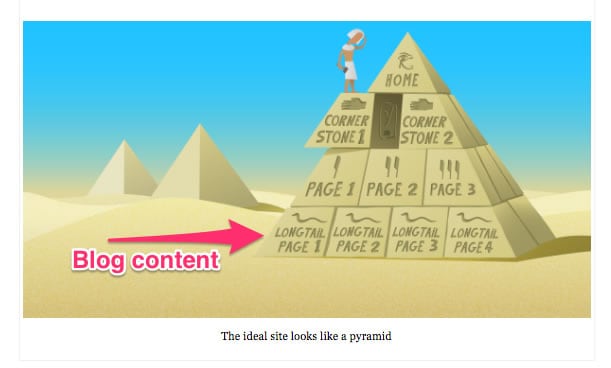
Internal linking strategy and site structure is an entirely different blog post. The point is that you must link to other pages and posts within your site to help both visitors and search engines.
Beware of the anchor text! Anchor text is the clickable text that you link to other pages and posts. The words you link matter.
You may think it’s a good idea to use keywords as your anchor text. However, Google could view that as keyword stuffing.
It’s best to use whatever sounds natural within the context of the sentence. Also, vary the anchor text across your site. Google will figure it out.
Quick Takeaways
> Link to other internal pages and posts within your website to help Google understand your site structure, which helps with SEO.
> Internal links assist website visitors in finding the content they care about, which means more value for them (and more time spent on your site).
Pro Tips
> Develop an internal linking strategy to maximize your site’s structure. Learn more from Yoast.
> Write anchor text that is relevant but doesn’t overuse keywords.
SEO Blogging Tip #6: Link Externally to High Quality, Industry Related Sites
Have you ever heard of the saying that the company you keep and the people you surround yourself with say a lot about you?
That rule of thumb applies to external linking as well.
Hanging around with crooks, thieves, and thugs makes you look like a miscreant too.
You don’t want to link to low-quality websites. If you do, your site won’t be as credible to humans or to search engines.
Don’t link to low-quality websites! You want to be credible to humans and search engines.Click To TweetLinking to external sites that are considered reputable and trustworthy aligns you with the best resources in your industry. As a result, you’ll gain credibility, reliability, and believability.
Plus, these sites might take notice that you’re sending traffic their way. Outreach like this is one way to support industry influencers. Sometimes you might even get a link back to your site.
One SEO benefit of external linking to sites in your industry is context. You’re helping Google understand your site’s context, niche, and topic. Linking to top authority sites may help with context.
How Do You Incorporate External Links in a Natural Way Without Hurting Your Own SEO?
When we’re discussing external links, I’m not talking about affiliate links and spammy content.
If you’re a landscaper that blogs about landscape design and you link to a site that ranks for beauty products, Google will see that link as spam (as it should). Your external links need to make sense in the context of your content.
My suggestion is to back your writing with external studies and research. Posts loaded with extensive research and data help you in many ways.
Studies from Buffer on research-backed content showed that this type of content:
- Makes your content more memorable and persuasive
- Helps you stand out in a crowded environment
- Gives people a reason to believe you
Quoting others and their research does not take away from you in any way. Quite the opposite! Using research in your writing gives you credibility.
Let’s say someone is reading your blog for the first time. They have yet to form a relationship with your brand, so they’re looking for clues that signal trustworthiness.
Research-backed content shows you’re knowledgeable & informed, leading to trust & credibility.Click To TweetReferencing research-backed content shows that you’re well-read, knowledgeable, and informed. You appear believable, insightful, and experienced. These feelings contribute to trust.
Also, packing your blog content full of relatable, relevant information makes it a good candidate for backlinks.
Instead of people having to go to multiple sources for information on a topic, they can use your post!
Quick Takeaways
> Referring to data and research makes your content more trustworthy and credible, which helps your brand
> Linking to high-quality external links gives Google context for your site
Pro Tips
> Link to external sites for research and data that supports your assertions.
> Always credit your source.
> Use sites like Google and Statista.com to find data, research, studies, and more.
SEO Blogging Tip #7: Design for Mobile
It’s no secret that Google is giving preference to the mobile experience. This focus on “mobile first” design means that your blog must conform to mobile best practices.
Check in your Google Analytics Home page to see how many website visitors are viewing your site from a mobile device.
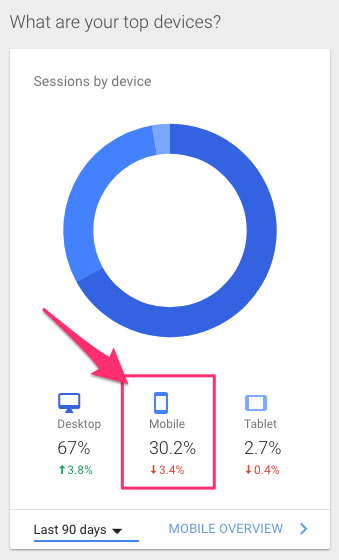
My site gets around 30% of its visitors from mobile devices.
You can test your mobile site speed with Google’s online tool.
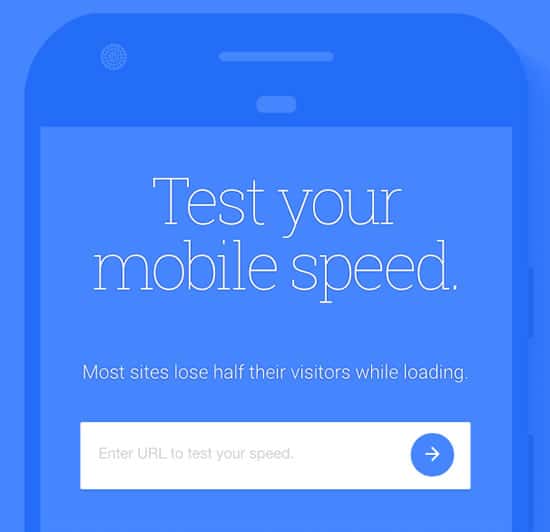
There are many things you can do to optimize your website for mobile. But that’s not the topic of this post.
What you need to know is that in terms of SEO, it doesn’t really matter how many mobile visitors you have. You still need to think about each thing you do on your blog from a mobile-first perspective since the mobile experience affects search engine optimization.
Here are what I consider the top three things to focus on when it comes to making your blog mobile friendly:
Use a mobile responsive theme and customize the mobile view.
Format your blog with mobile in mind. Use formatting and avoid long paragraphs. (See the above section on formatting.)
Turn off interstitial pages and pop-ups on mobile. Google doesn’t like these and neither do visitors!
Quick Takeaways
> Think about how your blog posts look on mobile and adjust accordingly.
> Google prioritizes the mobile experience in its search ranking factor, so you’d better too!
Pro Tips
> Use a mobile responsive theme.
> Turn off pop-ups, interstitial pages, and take over windows for mobile views.
SEO Blogging Tip #8: Answer Your Audience’s Questions
This tip is gold. Here’s why.
Google loves when you answer questions, especially “how to” ones.
People are often searching the internet for how to do things, so they love when you answer their questions.
Often, Google will feature your answer at the top of page one on the search engine results page (SERP). It’s sometimes referred to as a “featured snippet.”
Answering a common search term with my blog post ranked me on PAGE ONE of Google in a featured snippet. BOOM!
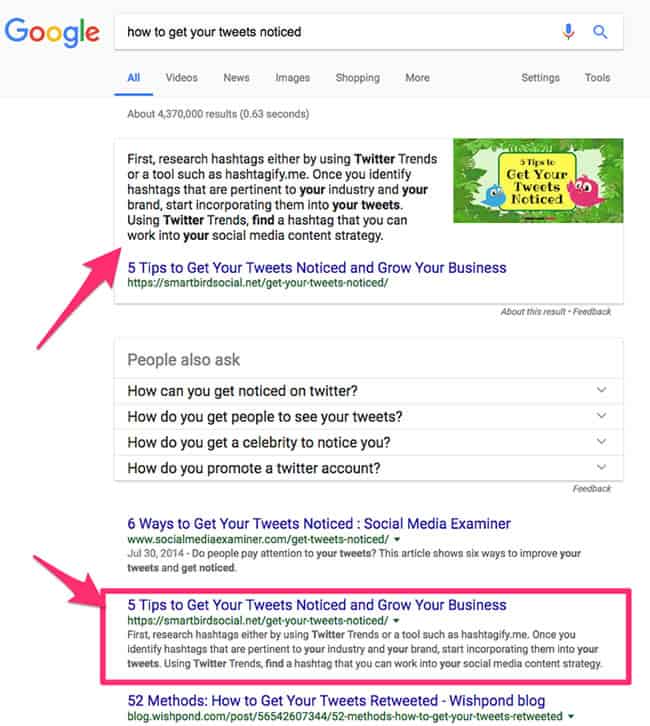
I’ve since lost that coveted featured snippet spot. However, I’m ranking number two on page one for the search term “how to get your tweets noticed”—right after social media industry influencer Social Media Examiner.
You can see from the image there are around 4 million results for this term. So, I think my SEO blogging techniques worked!
Notice that the term is a long tail keyword! We talked about those above, and now you can see what I mean about them.
Much like the way you research long tail keywords, you can find popular questions in your niche to answer.
You may already have a list of frequently asked questions from your fans. Definitely, create content around those.
Just make sure you’re using the terms your audience use. A little research will make sure of that!
Quick Takeaways
> Answering specific questions in your niche may help your chances of getting to the top of SERPs.
> Sometimes answers to popular questions appear at the top of Page One in Google as a “featured snippet.”
Pro Tips
> Always research the phrasing of questions before you write to take advantage of keywords in your post.
> Be succinct in your answer. Well-formatted posts are more likely to appear as a featured snippet.
The Most Important Takeaway about SEO Blogging
Your number one goal is always—I repeat, always—about providing value in your blog posts.
My goal here is to give you insight into how you can optimize your posts for humans and search engines, not to show you spammy ways to rank on page one of Google. 😉
However, incorporating these blogging tips for SEO into your writing process can make your blog content more visible to people and algorithms.
After all, if no one sees your content, it isn’t helping your business!

Nailing down a few long tail keywords can increase search traffic Meghan. I’d add that writing helpful blog posts jam-packed with valuable tips is key. Skilled writers can do this in 600-1000 words and other writers may require 2000 words or more. I ranked on page 1 of Google for 2 of the most competitive phrases on earth with about 1000 words on each article. But those 1000 words were incredibly helpful, clear and to the point. Rocking tips here.
Ryan
Great, informative article, thank you! A lot of the times, people overlook the simple aspect of linking out to highly authoritative sites. It’s something I always make sure to include on my money pages!
Hey Seth! It’s amazing to me how the small things can make a big impact when it comes to SEO and blogging. As you point out, linking internally and externally is one of those things. Appreciate the comment, thanks a bunch!
This post is SO GOOD I literally had to bookmark it to read again later! So much information! Thank you very much for sharing! Do you recommend removing short older posts from your blog entirely or going into old posts and expanding the topic/content to 2,000 words? Thank you!
Hello Samantha! I am ELATED that you found valuable information in my post, yay! I recommend keeping those older posts since you already have some SEO juice from them. Google wants you to update your old posts, so definitely expand the topic–even if it’s just adding 200 – 500 words when you can. (There might be scenarios where removing old content makes sense. For example, if you’re no longer in the business or it’s totally off topic. But it depends.) Thank you for leaving a comment and for your compliment!
What a fantastic post! I learned so much and it all seems do-able and de-mystified. I’ve bookmarked it for easy reference. Thank you!
Btw, if you are taking requests, I would love for you to write a paragraph or two to help your readers understand “Cornerstone Content.”
Thank you Reba! And yes, I am always taking requests. Explaining Cornerstone Content is an excellent suggestion, thank you! I may add it here or do an entire post on it since it’s an important topic.
Providing value and answering your audience questions are my key SEO blogging strategy. Also, I like Niel strategy on screenshotting images, and I think I would start implementing it too. Images are one of my biggest problems on my site. I recently starting with internal linking and it works like magic. Guess what, I was conducting a random check and realized that some of my pages and the blog post was on the first page of Google.
Smart Apolline! I know your audience appreciates your in-depth answers and the excellent information you provide in your content. Images are a pain point for many (including me). Screenshots work, but they still take time! However, images are a necessary part of any online business these days. Thanks for letting me know what’s been working for you. Great job on ranking on Page One of Google, yippee!
So much great information, Meghan. I’m going to bookmark this and go through item by item to make sure I’m maximizing these tips.
I’ve been looking over my analytics for the past year, and what I’m showing on my little blog completely reflects what you talk about with long form posts. My two biggest months in terms of page views and unique viewers were December of 2016 (I published 18 500ish words long posts) and July of 2017 (I published 5 posts: 3 were about 2000 words long, 1 was about 500 words long, and 1 was 7000 words long). And July with its 13 fewer posts outperformed December by 25%. While writing long form content can feel like writing a month’s worth of posts in one post at times, it’s really outperforming publishing smaller, more frequent posts.
Hi Jennifer! I’m not surprised at all to hear about your mega posts doing well. Writing long form posts does take time though. But now you know long form content outperforms shorter posts written more often. So, maybe you can change plan accordingly. It’s always good to analyze what we’ve been doing and modify if needed! Neil Patel cranks out posts in like 2-4 hours and writes a 4000-word post–A DAY. So, it’s understandable how he’s getting so much traffic. (Then he’s a genius at converting that traffic, but that’s a post for another day.) Anyway, good for you on analyzing and figuring out what your audience wants!
Wow, this is packed full of info. Thanks. I totally agree on the research backed information. Nothing worse than Wikipedia for a source…maybe worse than no source at all.
Yep, good sources matter!
Ya make me proud girl… you nailed it…. blogs have to be written for the consumer, but with the search engines in mind… therefore need headers, space and images for readability and the idea is to keep them ON the website.. do so with internal links. All excellent points.
So much great information here Meghan. I am going to work on writing longer blogs and using more links to start with. I’m returning to this blog and go step by step. Your knowledge about this is amazing!
Thank you Candess! I know you do a lot of videos for your blog. Don’t forget to have those videos transcribed for your blog. Then you’ll get the benefit of videos and blog posts. Some people prefer to read, so this covers both preferences. You might also consider subtitles on your videos. Many times I need to read videos since I don’t have my headphones and can’t listen. Just a couple tips especially for you! 🙂
Exceptional information in this post, Meghan! As always. I love writing long posts and interestingly, the Huffington Post where I contribute to, still stresses 500-1000 word posts. I rarely stay within that framework and so far they are publishing my posts. They also do not have any available H tags for subheadings, so I can only use bolding as the choice. I’ve often wondered why to both of these on such a popular site. The one thing I do not do is write for robots. Perhaps if I started using more long-tail keywords, that would help as I don’t do that either. I have generally only used a single word keyword as my primary keyword, so I might try using longer phrases to experiment. I guess I have been learning as I go, as most of your key points are things I am conscious of doing!
The Huffington Post gets crazy SEO juice already…my advice still applies but is geared more for the small business blogger who’s trying to get more traffic and better search results. If you’re blogging for business and SEO, it’s important to remember that your content MUST appeal to robots too. Of course, there are lots of factors that go into how your content is found, but making sure algorithms understand your content is nearly as important as making sure humans do! Thank you Beverley.
Excellent information in this post, Meghan. It’s interesting to note how much traction longer posts are getting. Such a good idea to go back and review older posts and add to them. I need to get better with long tail keywords, and researching them! The site speed test for mobiles link is really useful. Thank you.
Happy you got some value here Tami! Thank you. 🙂