You’re blogging to drive traffic to your site and build your authority, right? So, attracting website visitors means you get the chance to generate leads and sales. Therefore, driving traffic is critical to your success, wouldn’t you say? 😉
One of the easiest and effective ways to direct more traffic to your site is through social sharing.
The Reasons Social Sharing Matters to Your Business
What’s all the fuss about social sharing? While it’s true that content is getting shared less frequently, it’s still shared! So, why does that that matter?
Social shares drive traffic to your site at no cost.
Each time someone shares your content, it costs you nothing. You don’t pay for the share; you don’t pay for the click. Facebook can’t take that away from you!
Social shares expand your reach.
When someone shares your content, they’re extending it to their friends, fans, and connections. You’re visible to other audiences and can reach more people.
Social shares promote your content in a conversational way.
People hang out on social media to connect, converse and learn. Advertisements disrupt the social media news feed, but content that people share with you doesn’t feel as spammy or promotional. It’s more in the natural flow of conversations.
For example, as a consumer, would you rather see Janet in her new shirt from Store A or see Store A’s ad? Plus, who are you going to trust more? A friend or a company?
Social shares boost your SEO juice and authority.
Social media and shared content give you an SEO boost, helping you get found in search engines. The more your content gets shared, the more people see it. As more people see your content, the more it gets shared. With this ongoing process, your content gets extra SEO juice while your authority in your niche increases.

Now you know how socially shared content helps you and your business. Thus, it’s important to have a plugin on your WordPress website to make it easy for people to share your content.
Alas, all social sharing plugins are not equally valuable.
Here’s why the Social Warfare plugin isn’t like other social sharing plugins
There are many options available. However, the Social Warfare plugin has some unique features that go beyond your standard sharing plugin. I’ll cover the plugin’s more universal features a bit later in this post, but these are the more notable benefits.
Note: I am an affiliate for Social Warfare and will receive a small commission at no cost to if you sign up using links on my site.
Look Terrific Everywhere on Social Media with Platform Specific Images and Descriptions
What does your content look like when it gets shared? Have you ever seen your content shared with the image missing and text making no sense?
Social Warfare offers the option to add images and text descriptions specifically for Pinterest and social media.
For you, this means that your shared content looks the best it can! You get the most control of how your tweets, pins, and posts look and what they say.
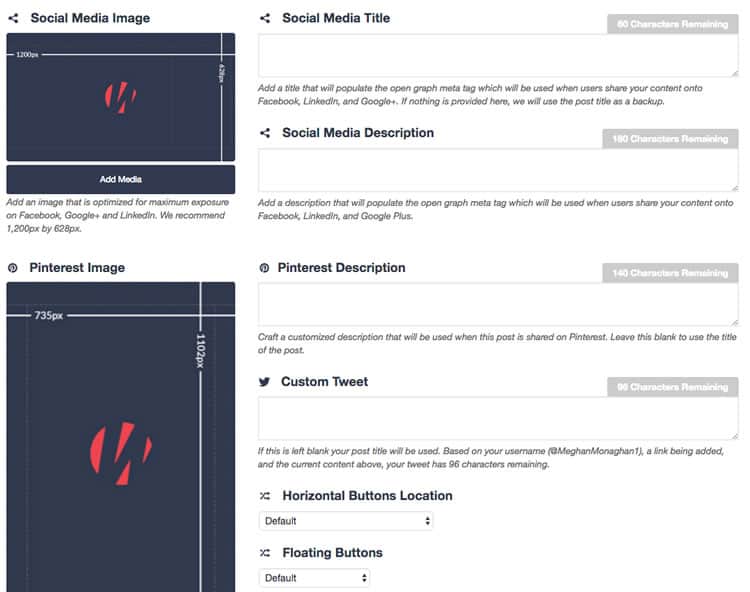
Protect Your Content from Hijackers
Remember the frames that used to be popular in web design back in the day?
Well, apps such as Sniply and Start A Fire give users the option to frame your site with a branded “badge” when they share your content. The badge is a call-to-action that links your content to their site.
Here’s an example what that badge might look like:
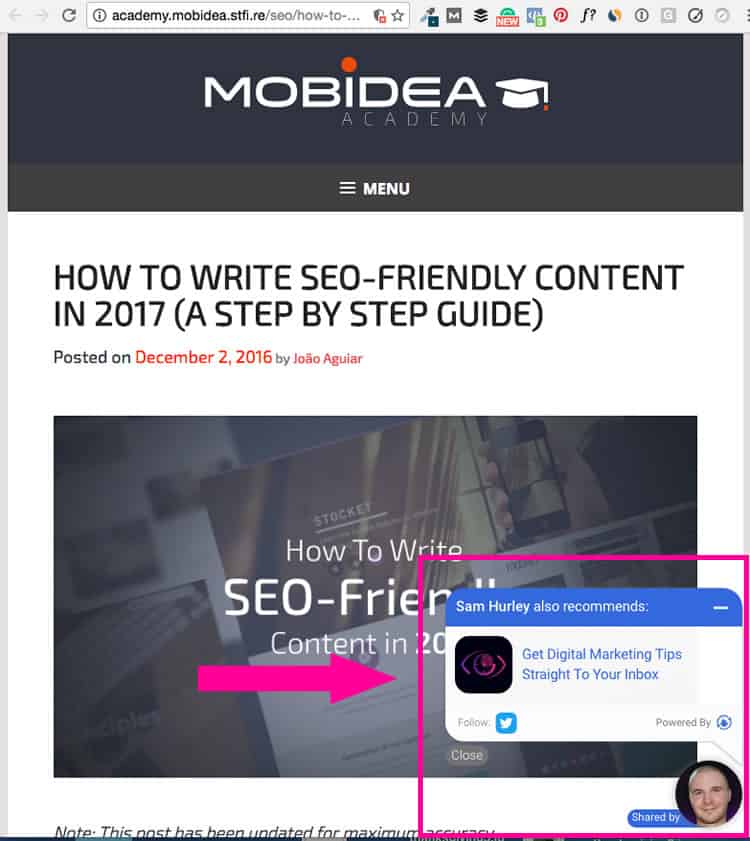
While it’s a nice feature for people sharing your content, the badge disrupts your website’s user experience. Specifically, the badge:
- blocks your content,
- promotes another person’s brand, and,
- highlights an external link to someone else’s products/service.
No worries, though. Social Warfare gives you the option to block framing apps like Snip.ly and Start A Fire.
And, it’s a simple toggle in the Settings:
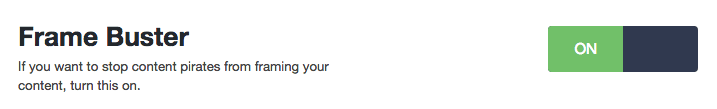
Show Off Your Social Proof with Tweet Share Counts
Remember when Twitter removed the ability to show our tweet counts for shares? (I’m still bitter about this!)
As a result, most social sharing plugins chose to stop displaying tweet share counts. Not Social Warfare! The plugin gives you the option to show your tweet share counts.
It looks better to show your tweet counts if you’re going to show your other social share counts. And, of course, you want to show your tweet counts because it’s social proof.

You might not care about this benefit if you’re not displaying share counts. But, showing share counts helps encourage more shares, so consider it!
WORD OF CAUTION:
Social Warfare relies on an external app for the tweet counts. Personally, I’ve found my tweet counts to be inaccurate at times, although other people have not experienced issues.
Make Your Content More Attractive and Shareable With Tweet Quotes
You know how some sites have blockquotes that you can tweet with a simple click? Social Warfare has this functionality built into the plugin.
You can easily create visually appealing, shareable quotes that users can click to tweet.
The plugin offers multiple design options. Simply select the default “Click to Tweet” design in the Settings or choose right from your post.
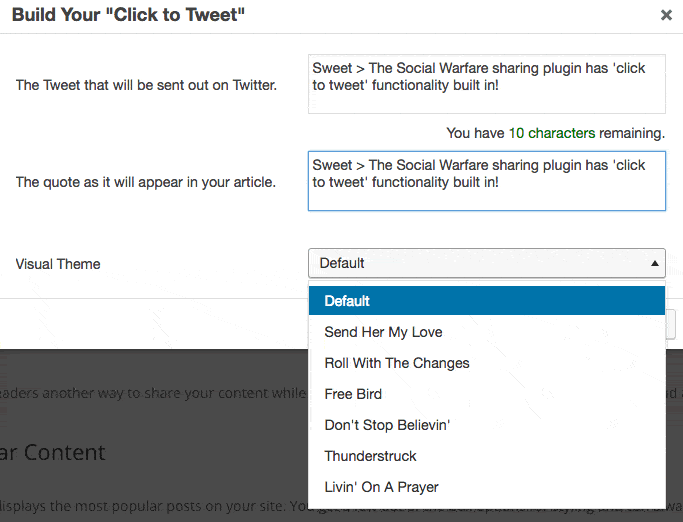
Plus, Social Warfare shows you the character count when you’re crafting the quote. This means you don’t go over the 140 character limit. Even better, the plugin automatically counts your @username characters into the 140 limit.
How convenient is this?! You get to give readers another way to share your content while also breaking up your text to make it more readable and appealing.
▼▼▼ Here it is live and in action! ▼▼▼▼
Sweet > The Social Warfare sharing plugin has 'click to tweet' functionality built in!Click To TweetHighlight Your Most Popular Content
Also built into the plugin is a widget that displays the most popular posts on your site. You get a few out-of-the-box options for styling and can always change the look with CSS.
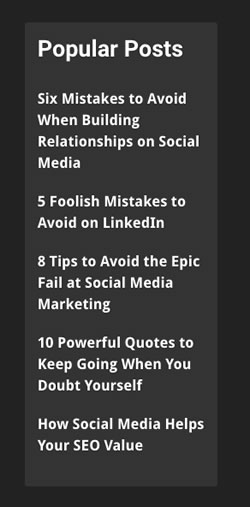
If you’re curious, share count determines your posts’ popularity.
Save Your Social Shares
Will you be moving your site to HTTPS to meet Google’s SSL certificate requirements?
Social Warfare protects you from losing your social shares when going from HTTP to HTTPS protocol or changing permalink structures.
Activate Twitter Cards with One Click, No Code Required
I’ve outlined why you need Twitter summary cards in your strategy…now you can apply the formatting to all of your tweets without touching a line of code.
Social Warfare gives you the option to use large summary cards with the addition of your @username on each tweet. This means that your tweets will have more impact and you’ll get credit for your content (as well as notified that someone shared your content).
All it takes is clicking the Twitter Cards option to “on.”

Customizable Buttons and Button Placement
You can customize the share buttons to match your branding, with over 5,000 potential style combinations.
In fact, almost everything about the social buttons customizable! You can choose where the buttons appear, meaning placement on the web page itself as well as globally (ie. on pages, posts, archives, etc.).
A Whopping 45-Day Money Back Guarantee
That’s right, you can try Social Warfare for 45 days, and if you don’t like it you can get your money back without any questions asked. That’s about two weeks longer than your typical guarantee!
But Wait, There’s More! (No Ginsu Knives Though…)
I’ve showcased some of my favorite benefits above. These are the extra elements that make Social Warfare outperform other social sharing plugins. But, these aren’t all of the plugin’s features!
Here are a few more features/benefits:
- Lightening fast social buttons that don’t slow down your site
- Bit.ly link shortening
- The option to hide share counts until a minimum number of shares have been reached
- Responsive design to support beautiful looking and working buttons no matter what the screen size
- Integration with UTM tracking to track how your social shares are performing
- Shortcode to place share buttons anywhere
- Developer friendly to extend the functionality as needed in the form of plugin add-ons
- Support of today’s most popular social media platforms as well as StumbleUpon, Reddit, Yummly, Tumbler, Flipboard, Pocket, Buffer, and Email
Summary
All of these Social Warfare benefits cost you less than $30/annually for one site. When you think about what you’re getting in exchange, the fee is minimal and well worth it. After all, social sharing is an important factor in driving traffic to your site. This investment is tiny compared to the benefits!


Compared to other sharing plugins, Social Warfare Pro has outdone itself. No other social sharing tool can provide great features such as social optimization tools, twitter share count, click to tweet features, and twitter cards. I give this plugin thumbs up to its developers. It has been my choice, and have used it for years hence, am sure it will be yours too. Get it to maximize your WordPress website or blog experience.
Thanks for your passionate recommendation and testimonial, Naman! It’s obvious that you have also had a good experience with Social Warfare Pro. I appreciate you sharing your feedback and leaving a comment. 🙂
Thanks Meghan Monaghan
I’m thinking about checking this out. I have a question about how it works with Twitter. You mentioned it counts the username in the character count. Does it do that for all usernames? Like if you want to tag another user in the tweet?
Hi Jennifer, the short answer to your question is yes. More details: you put your username into the global settings area so that when anyone tweets from your site, your username is appended to the tweet. That would look like your post’s title with your username at the end. You can additionally set up a custom tweet for every post if you don’t want to use the title or want to add hashtags, username, etc. I like that Social Warfare counts the characters from my username in the tweet, otherwise I’d end up going over the 140 characters. Technically, you could probably leave off a global username from the settings area and instead include usernames on each post’s custom settings. Did I answer you question?
WOW! This plugin sounds like it solves a lot of problems. I’m going to check it out. For $30 annually, it sounds like a great deal for all it does. I assume this would substitute all current social sharing options.
Hey Tandy! Social Warfare takes the place of other social sharing plugins, so you’re correct…you shouldn’t need another social sharing plugin. With the money-back guarantee, it’s worth a try at least, especially if you’re interested in the extended features. Let me know if you give it a try!
Great post Meghan! I LOVE the examples that you give. I am a visually learner and always appreciate when someone gives examples. Thanks for putting together such great value xo
Social sharing is definitely very important to, among other things, boost your SEO. Many good tips here. Though I am not using Social Warfare, there are a lot of useful tips here.
Thanks Megan for this wonderful review on this very special social media sharing button! I have heard of Social Warfare and yes looks very beneficial 🙂 I use shareaholic and have been very happy with it 🙂 Will look into this one more, I think 🙂 Great share!
Someone I know in another group has really been singing the praises of Social Warfare as well. I love all the features it has that other sharing plugins don’t. The jury is out for me about showing the share count, although I do miss the Twitter numbers, especially when I post on Huffington Post. Thanks for all the detail on what makes Social Warfare worth considering, Meghan. I am using Add Any now and it sounds like SW might be a step up for me.
Social Warfare sounds great and I appreciate all the work you put into giving us not only great info about it but with visuals too. Looks like a plugin I need to seriously consider.
This tool seems super user friendly and helpful, even if there aren’t any Ginsu Knives.. cuz that would be cool. You are so right on about the fact that social media is huge for sharing our content and driving traffic back to our websites.. but so many don’t get it.. aren’t using social or not even creating their own content – GASPS! Great tips and thanks for this super explanation on Social Warfare…
Wow, Meghan, I love this. I must admit that I knew nothing about this plugin till I visited your blog. I will give it a try especially after your recommendations and see how it goes.
Hi Apolline! I’m happy that I introduced you to Social Warfare and that it might work for you. It appears that you are using SumoMe Share as your plugin? That’s another good one! I used SumoMe Share Pro prior to Social Warfare, but I wanted the extra options that SW offered. Great to hear from you!
Love this blog about Social Warfare. I have it, but have not gone into depth with how to use it. Fantastic help!
I noticed that you have Social Warfare, Candess! At least now you’ll know what other options you have with the plugin. The frame buster is really awesome as well as the support of a Pinterest-specific image. Appreciate your comment! 🙂
This is terrific, Meghan. I’ve always wanted the “Click to tweet” option on my posts, and haven’t had a clue as to how to get them. In the spirit of the post, I clicked to tweet your message, and will bookmark the page to consider purchasing Social Warfare.
Megan,
I have heard the social warfare is a good plugin. I think about getting them soon. Thanks for a well rounded article.
Lori English
Thanks for sharing about Social Warfare. It’s hard to keep up at times with all the new products. I definitely pay great attention when someone I know recommends something than relying on ad copy alone. I like the idea of having all the features in one place rather than g separate plug-ins. The sharing options alone certainly make it worth purchasing.
Excellent point Meghan! Just because you build it, doesn’t mean that they will find your content. You give really great reasons for social sharing and an excellent tool to make it happen. Your blog posts are always so informative, really top notch!
Great tips, Meghan. Social sharing is vital if you want to drive people to your site. I’m just starting to understand the importance of having easy to use share buttons.
Share services make life so simple! I use co-schedule, and it’s really upped my traffic and visibility. But I’ll check out Social Warfare too!
Meghan this is very cool. Having social sharing options is an absolute necessity. If you ae going to the effort of building content then you want to make it easy for people to share with others.